Import a project from Nozbe Classic
Is Nozbe for you?
Nozbe Classic and Nozbe are two entirely separate programs.
Nozbe is our new app to help everyone communicate better and focus on their best work. It has a separate data structure from Nozbe Classic and also different features. Before switching to Nozbe, check if the Nozbe Classic features you actively use are available in Nozbe. Otherwise, we suggest staying with Nozbe Classic for now.
Compare Nozbe and Nozbe Classic
How does the import from Nozbe Classic work
The import tool should be used to import single projects from Nozbe Classic. If you are an owner of a team in Nozbe Classic and you’d like to move your whole team to Nozbe, we highly recommend using the Migrator to do that.
Before you decide to import your projects from Nozbe Classic, there are a few things that should be taken into account. The most important one is that it’s a one-way ticket. You can’t sync the changes you made in those imported projects in Nozbe; neither can you move them back to Nozbe Classic. You can’t import the completed tasks too.
You won’t have all the recurrence options from Nozbe Classic in Nozbe.
Are there any attachments in your Nozbe Classic project? If so, they will be converted into links, and you will have access to them in the Nozbe app.
Importing selected Nozbe Classic Projects to Nozbe
To import selected Nozbe Classic projects to your Nozbe account, follow this instruction:
1. Tap on the gear icon next to your space’s name → Import and choose “Nozbe Classic”:
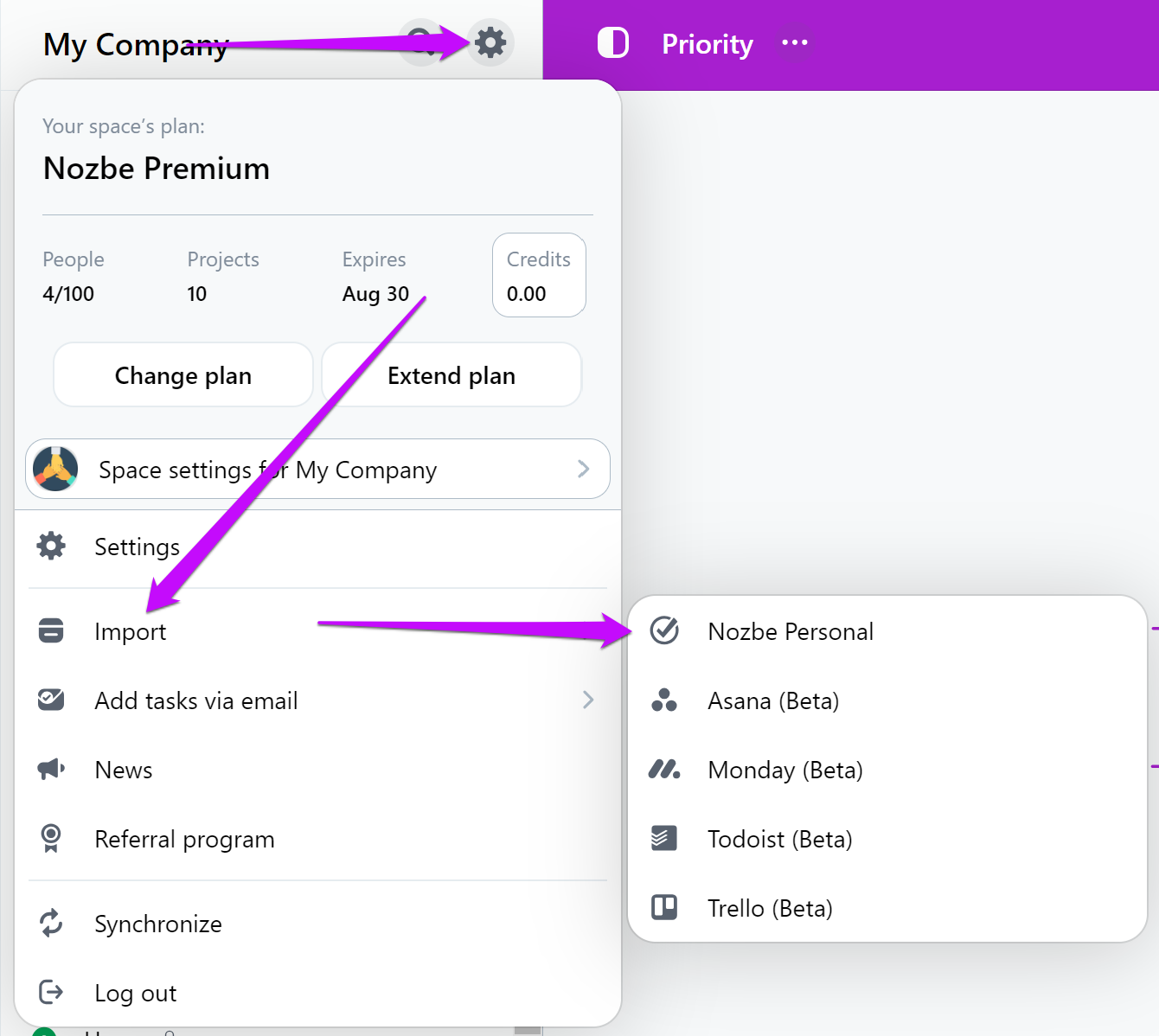
2. Type in your Nozbe Classic account’s e-mail address and password to log in:
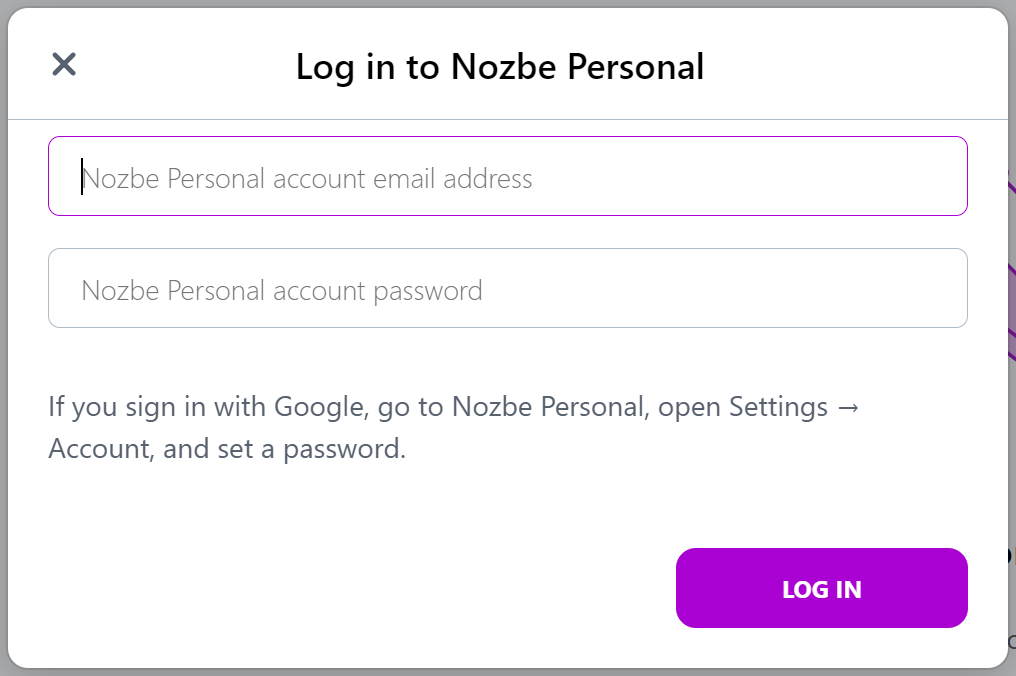
3. Choose the projects you want to import from the list:
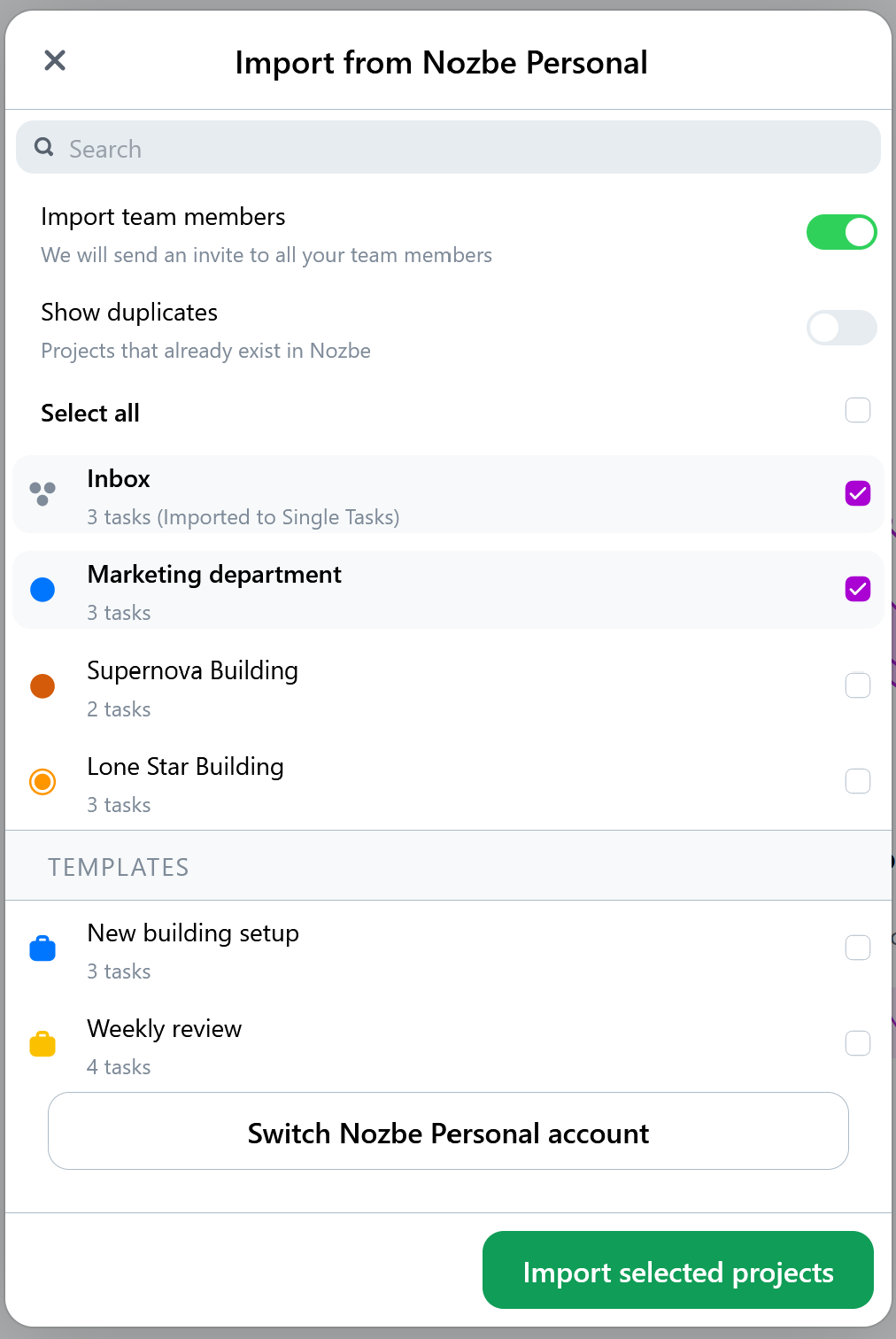
Here you can also:
- import team members - use this option to send invitations to your Nozbe Classic team members
- show duplicates - by default, Nozbe won’t show you projects from Nozbe Classic that you have already imported to Nozbe. Use this option to display these projects
- import templates - if you created any templates in your Nozbe Classic account, you can import them to Nozbe as well
- switch Nozbe Classic account - if you have more than one Nozbe Classic account, you can use this button to switch the account you want to import data from
4. When you confirm your choice, Nozbe will import the projects from Nozbe Classic. Once the import is done, the imported projects will be automatically marked as Followed by you.
Importing data from other apps
You can also import data from 3rd party apps, such as Asana, Monday, Todoist and Trello. Find out how to import data from these apps.






