Sharing Singular Tasks
How to share a task with another space member
Sometimes you need to share one task in a limited access project with a person who doesn’t have access to it. You don’t have to invite that space member to the whole project; you can assign them to a single task from it.
To do that:
- Select a task you need to share and tap on the “Responsible” parameter.
- Choose the space member you want to assign this task to.
The space member doesn’t have to have access to the project.
After sharing this task with them, they will see only that task and not the whole project in their “Incoming” section. Isn’t that useful?
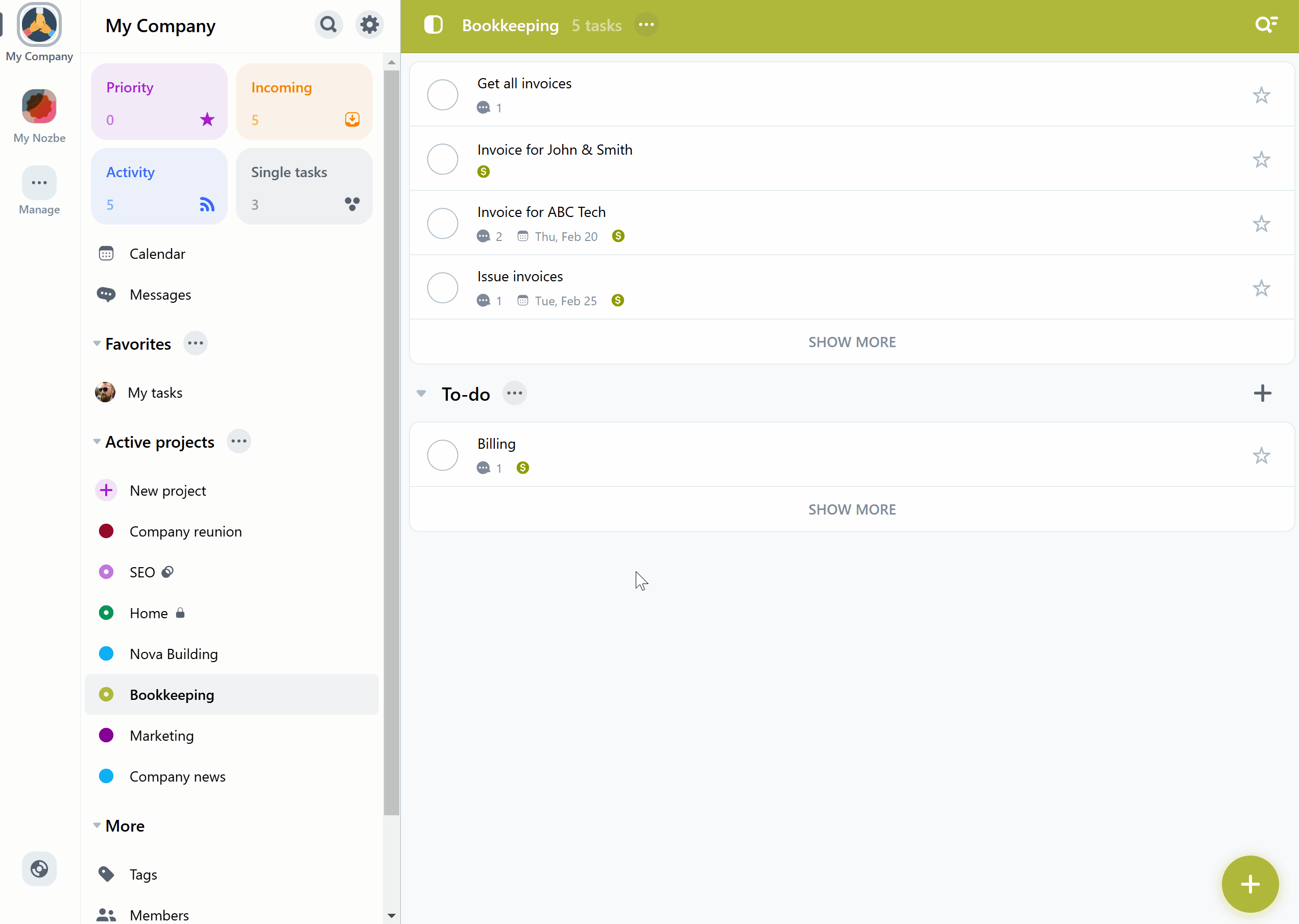
You can grant access to the task to only one person at a time. The recipient won’t be able to change that task’s project or a section. Neither will they be able to delete or restore it.
They will be able to assign this task only to the person who gave it to them in the first place. The same goes for mentions: only the person providing access to the task can be mentioned in the comment. As for the other options, the recipient can add a tag, due date, or a reminder.
How to make a single task for another space member
Sometimes you need to make a single task for the other space member. To do that:
- In Space members view, select the space member.
- In their profile view, tap on the “Task Me” button.
- Add the task’s name and its parameters.
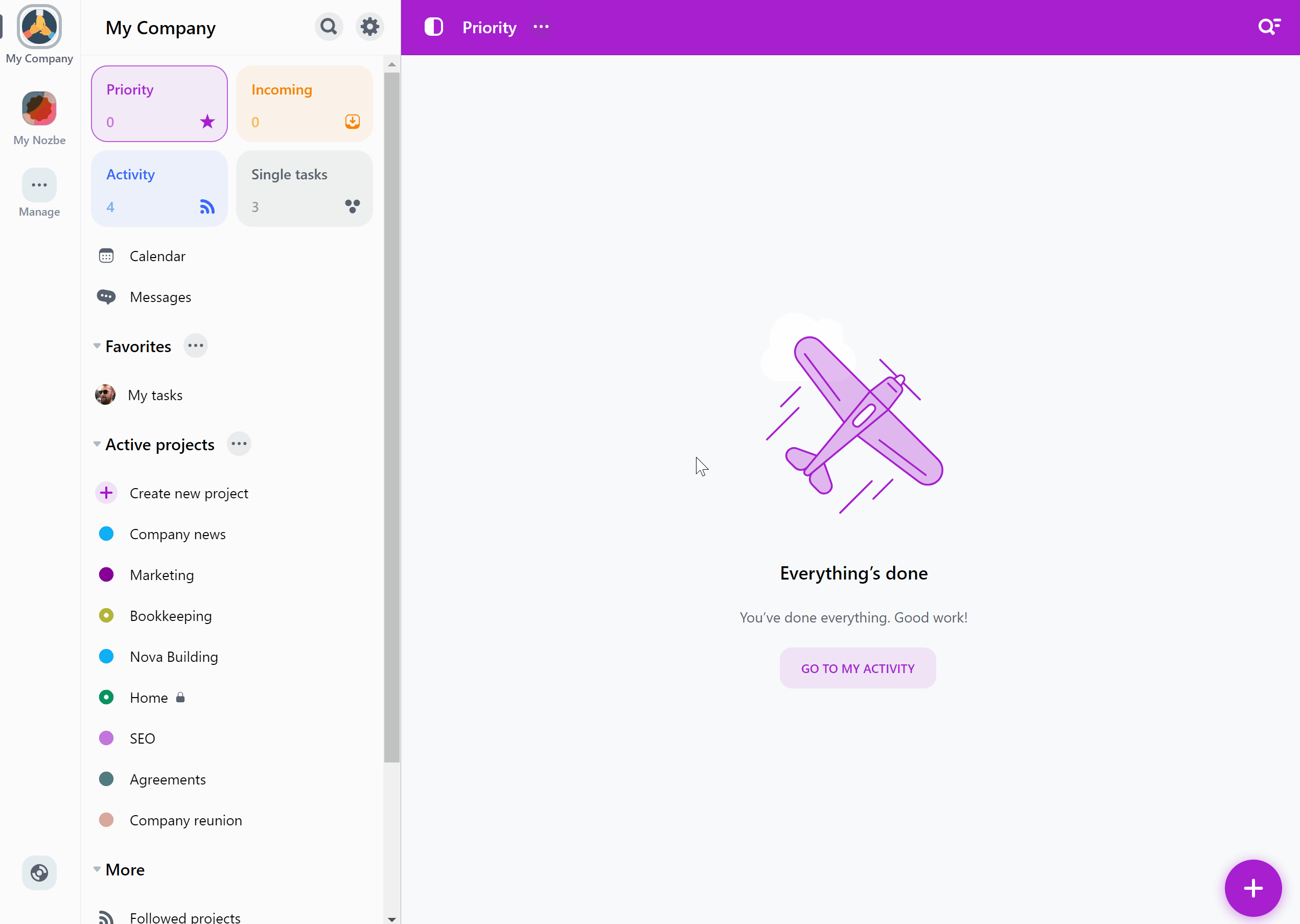
Once you add that task, it will appear in your space member’s Single Tasks view.
Hint: you can also add a task in your Single tasks or Priority views and assign it to someone from your space.
How to share a task with anyone in the world
A singular task can now also be shared with anyone in the world using the person’s email address.
To do that:
- Open the task you want to share and hit the “Responsible” parameter.
- Scroll down the list of people and choose “Share with email”.
- Enter the person’s email address and confirm.
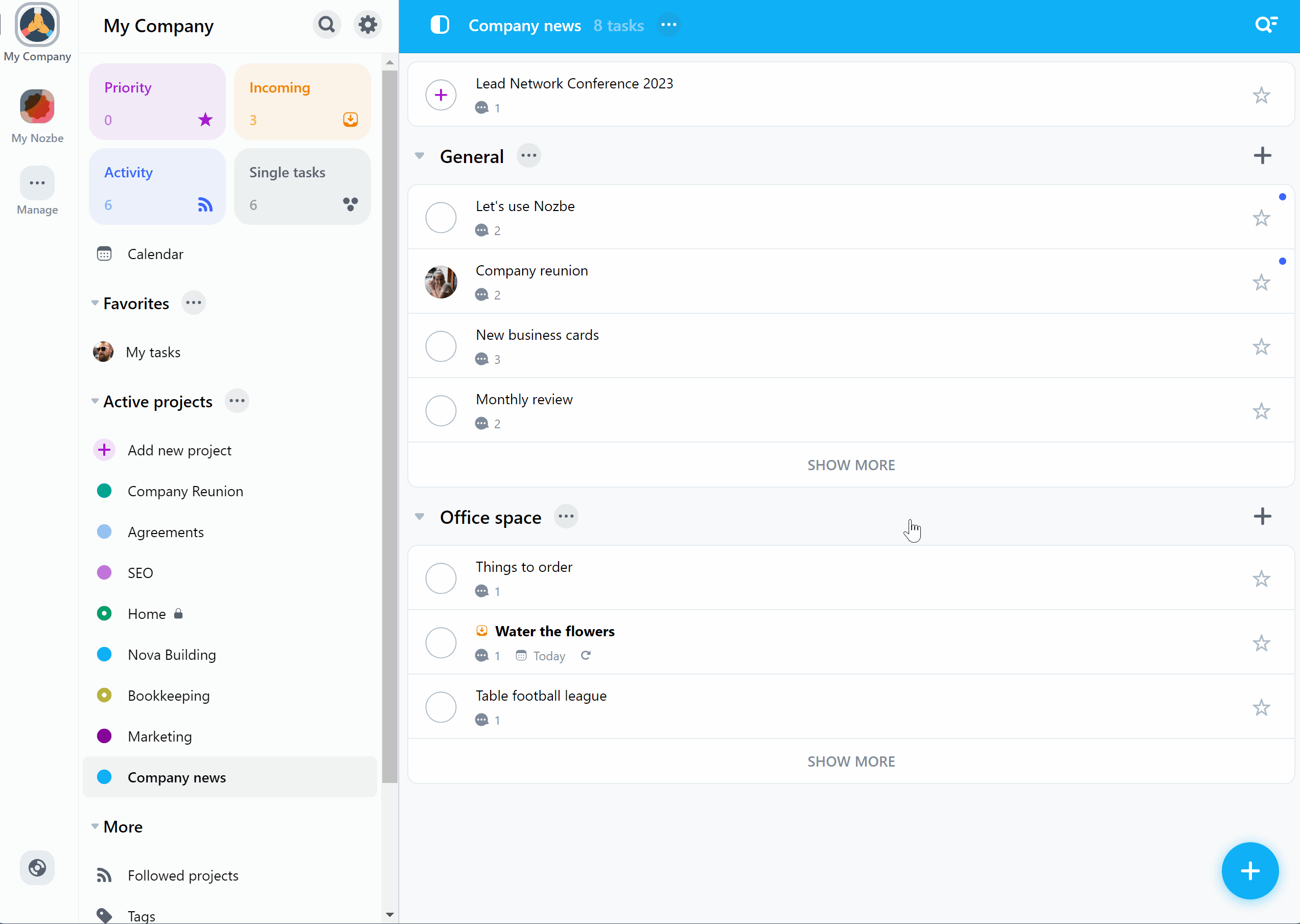
The invited person will then receive a magic link to that task via email. Clicking that link will open the task’s view in a browser. The magic link can be accessed multiple times.
The invitee doesn’t need to own a Nozbe account to access the task via the magic link. If they want to, however, they can create an account in Nozbe for themselves in that view. They will keep the access to the task in the newly created Nozbe account.
If they already do have an account in Nozbe, they can click the magic link and log in to it. The task will then become accessible from within their account.
After opening the task, the invited person can interact with it: comment on it, assign the task back to the person who assigned it to them in the first place, set a due date and add a reminder.






