Priority
What is the Priority view?
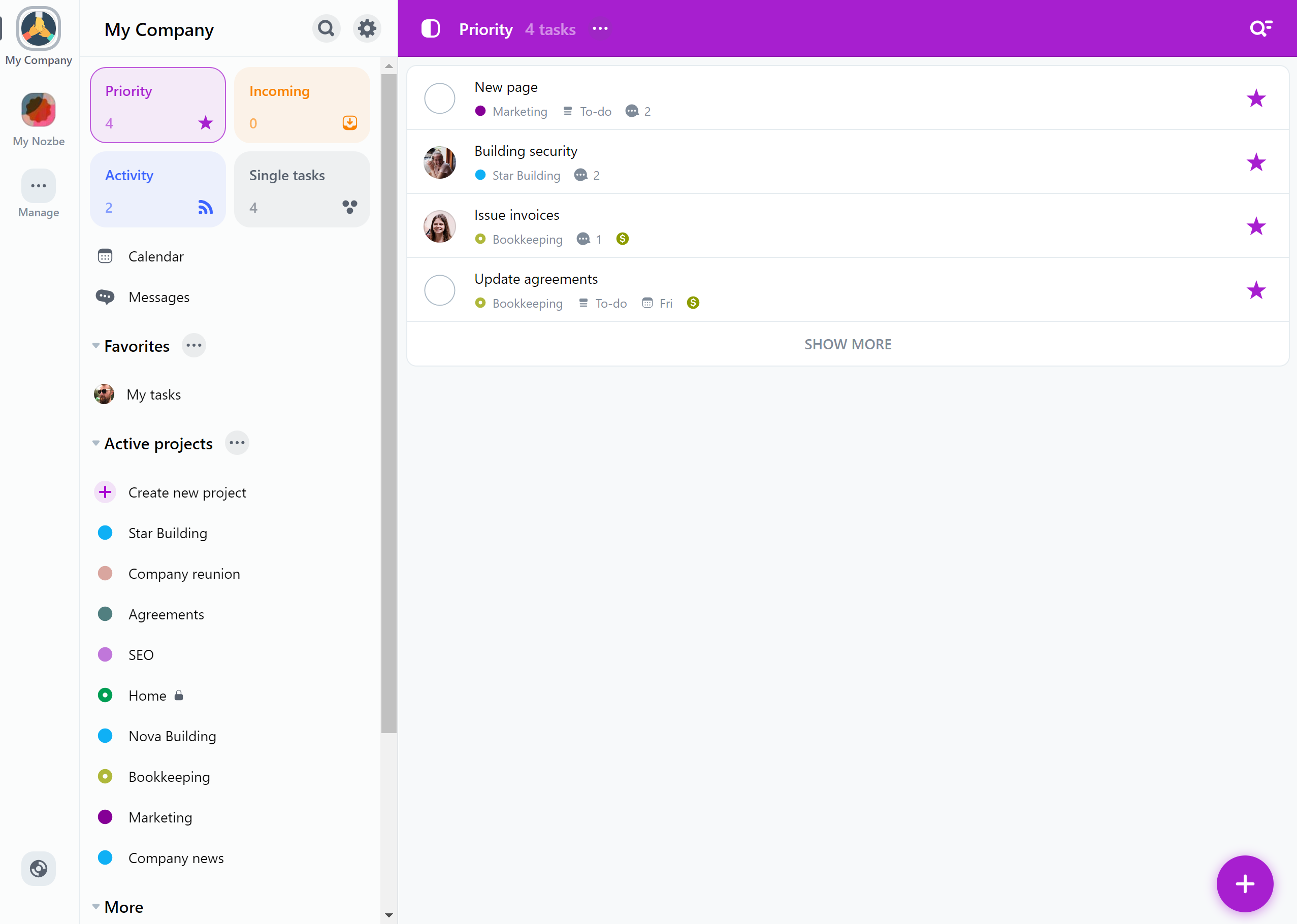
Simply put, it’s the list of the most essential tasks you want to do first from different projects. You choose which tasks become your priorities and then add them to your priority list.
The task appears on this list when you mark it with a star.
You can also define which tasks automatically land on this list. Go to the priority view settings (the “…” icon next to Priority) to do this. Select “Prioritize automatically,” and a list with possible options will appear.
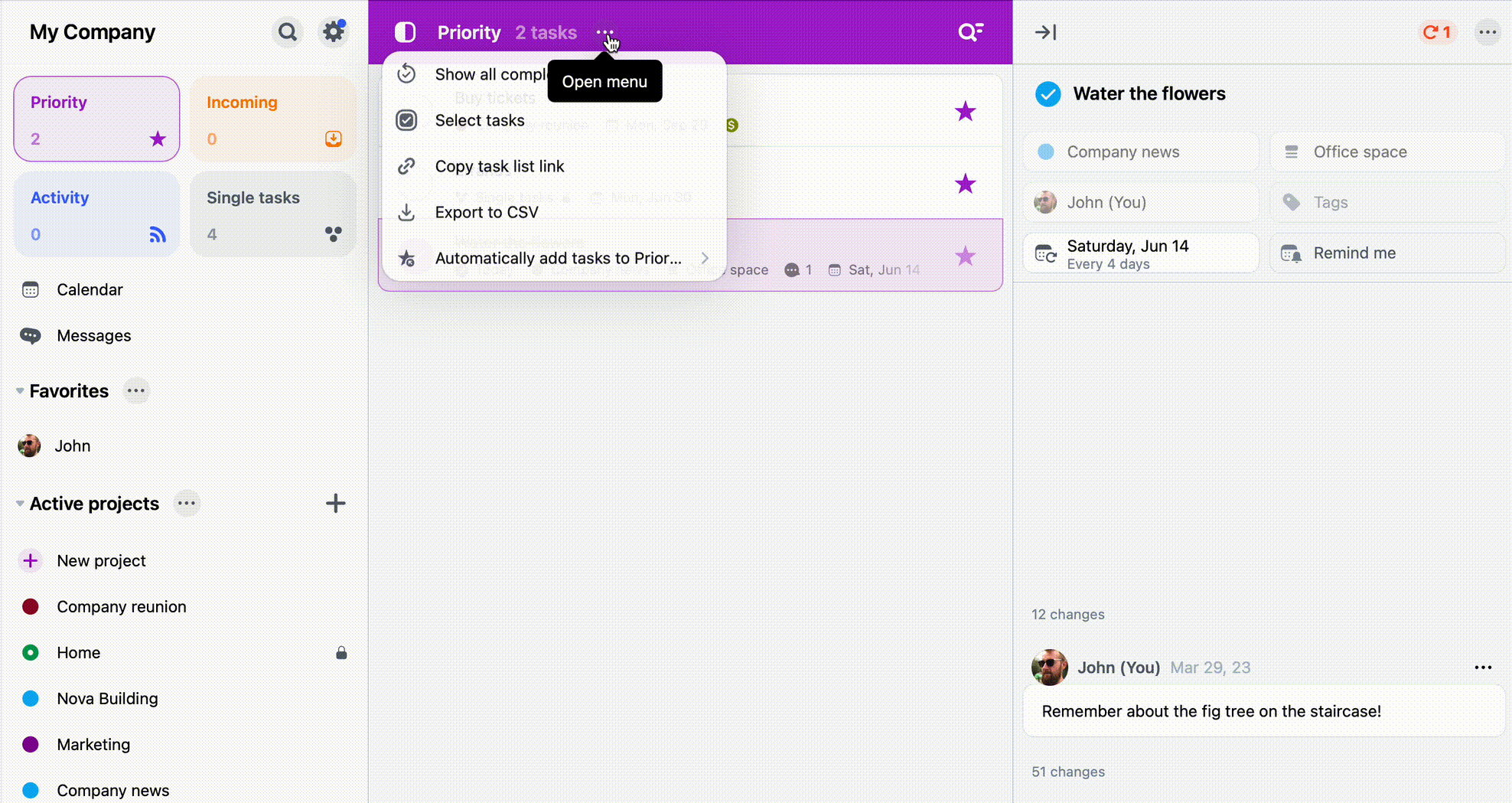
Choose which tasks should automatically appear on your priority list. It can be tasks:
- Assigned to you
- Due today
- Overdue
- You were mentioned in
- Today’s reminders
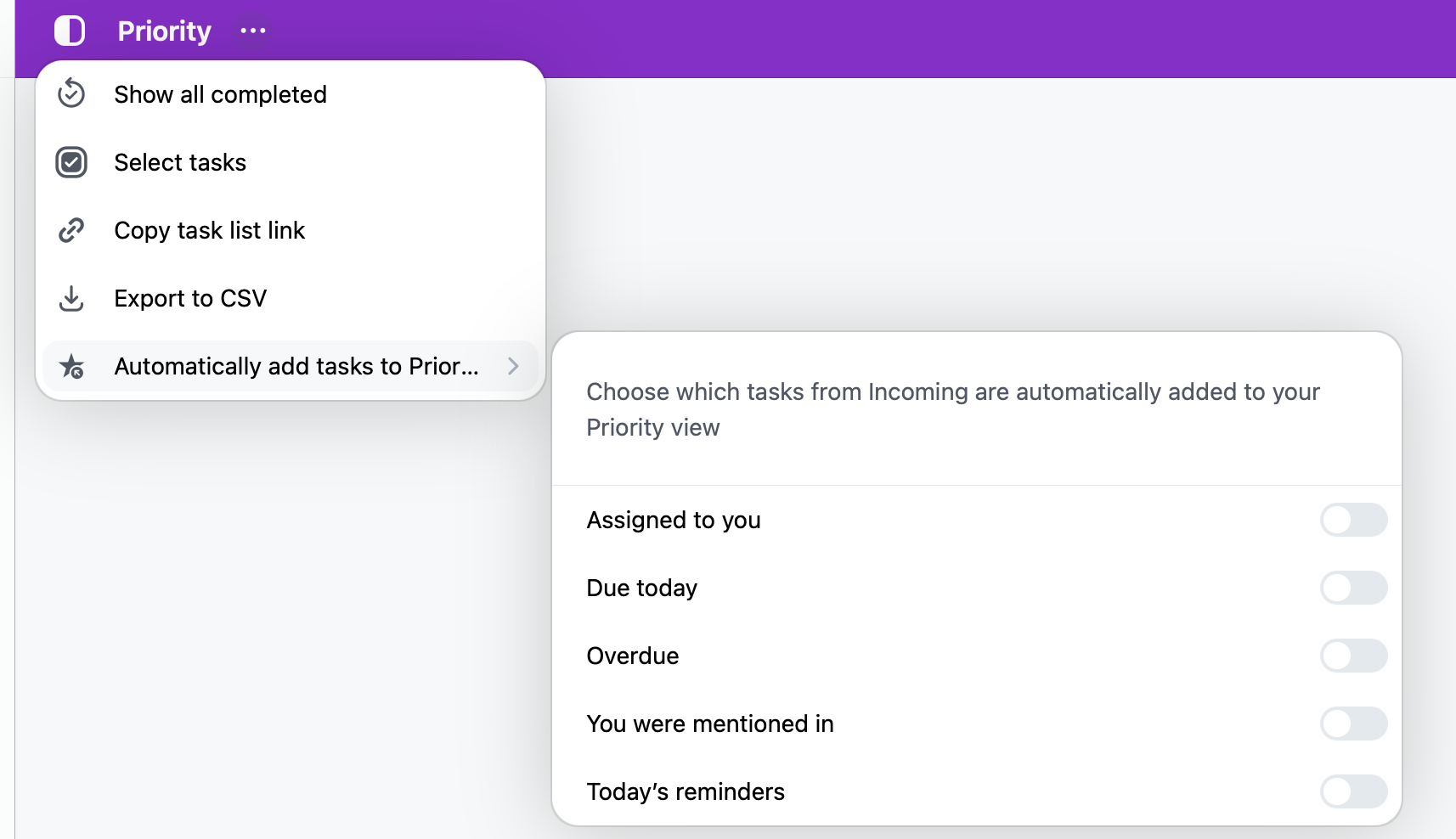
If you add a new task in your Priority view, its location will be automatically set to Single tasks. It is because the priority view isn’t an end location for a task by itself. It gathers tasks that you’ve marked with a star from other lists.






