Calendar Feed
Connecting your Calendar with Nozbe
Do you want to connect your calendar app with Nozbe? To do that, you have to generate a unique calendar feed URL. Go to Settings, choose Calendar Feed and enable the function.
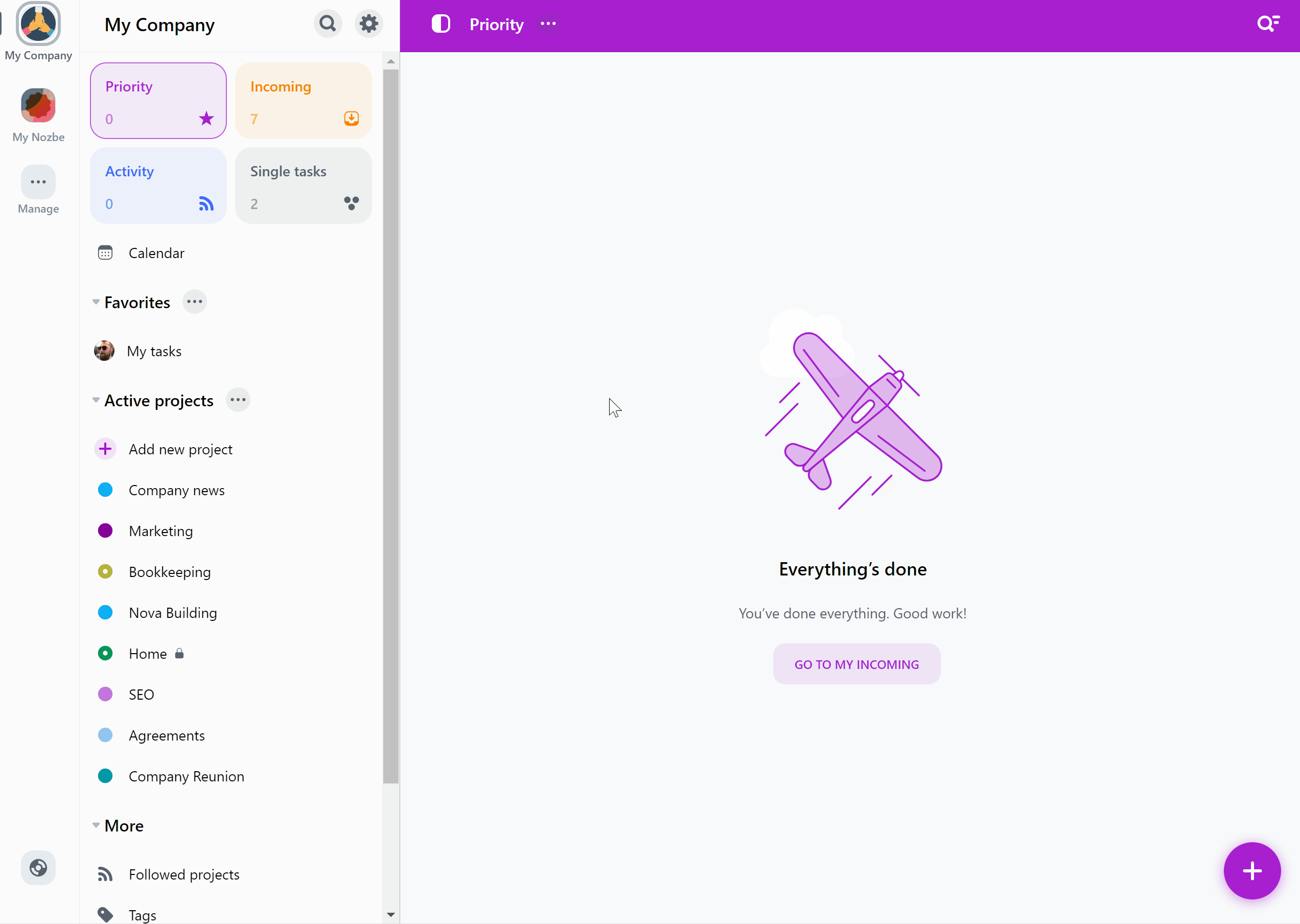
Paste the generated URL in your calendar app. All tasks assigned to you with due dates will appear in your calendar.
If you want to integrate Nozbe with Google Calendar or Outlook Calendar, we offer direct integrations with these apps. Learn how to integrate Nozbe with Google Calendar, or how to enable the integration with Outlook Calendar.
See more:






