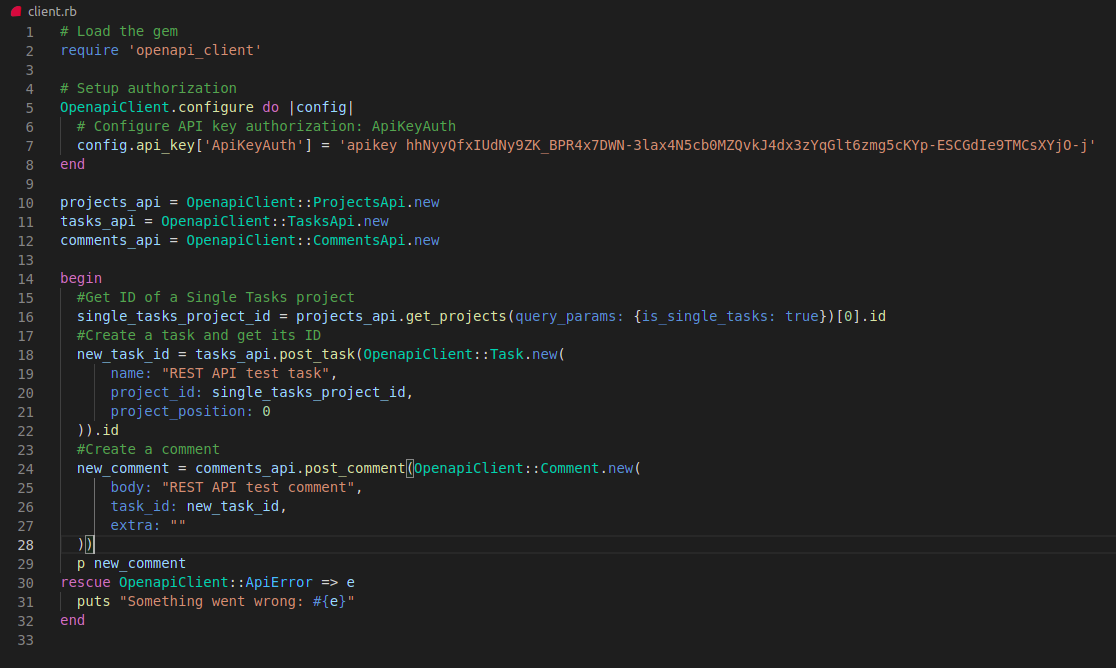REST API
How to get your Nozbe API key
To generate your API token, hit the gear icon → Settings → API tokens and click “Add new token.”
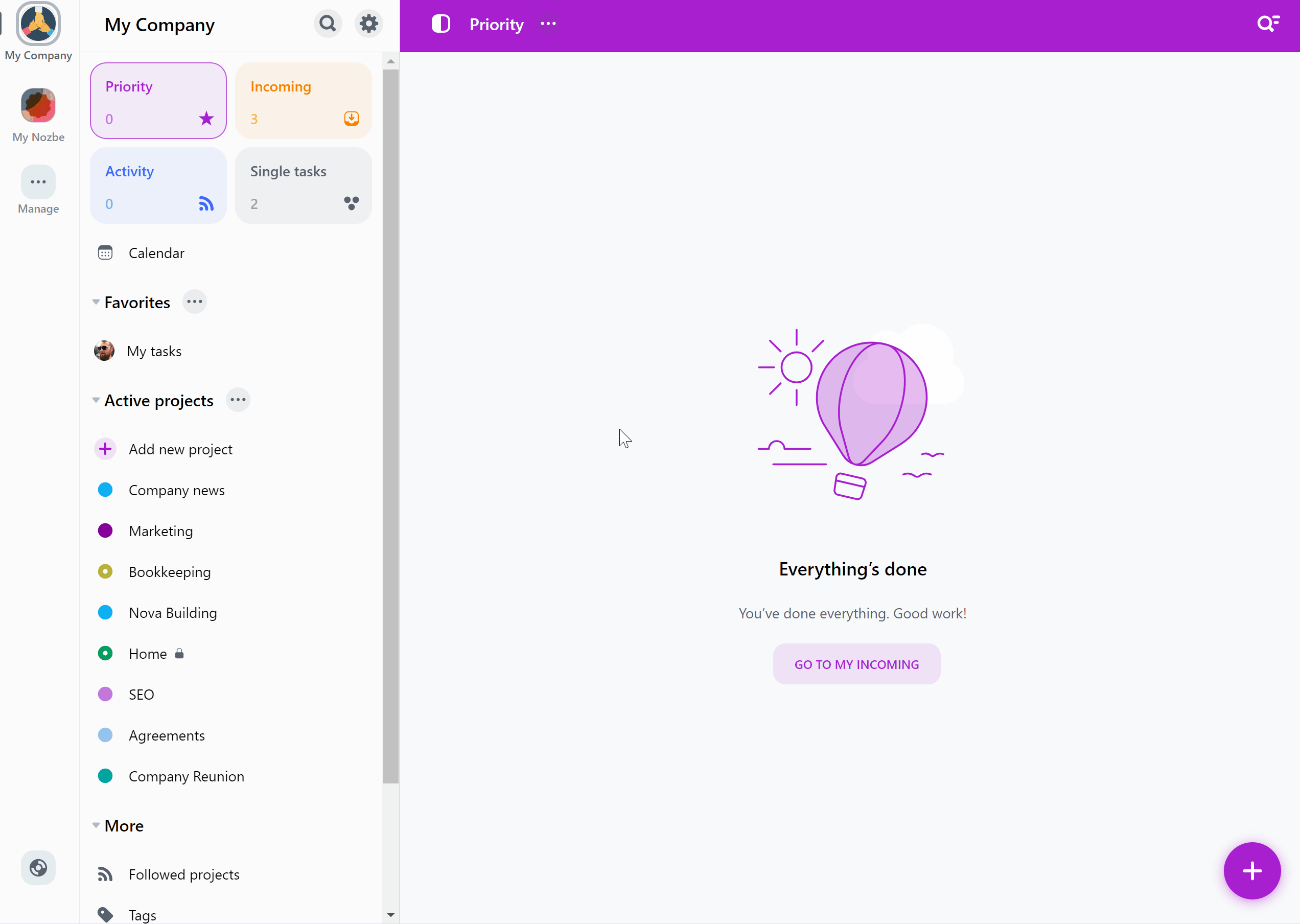
You can add a new token there and name it, for example, “Nozbe API.” You can generate more tokens to use with different integrations/apps.
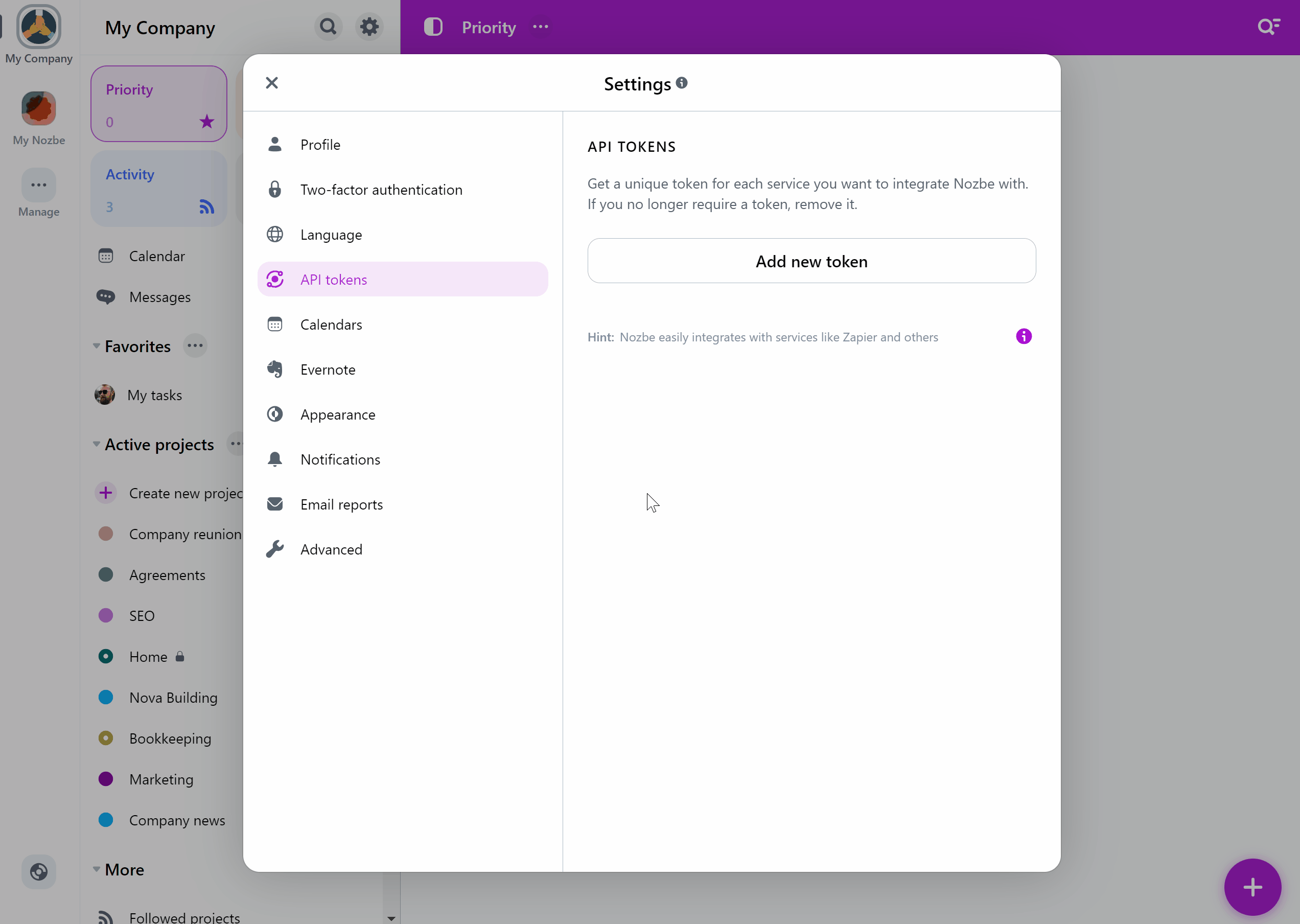
By default, the API tokens you add will give access only to the space you’re creating them in. If you want to add a token that gives access to all of your spaces, toggle the “Add it as a global token” option.
WARNING: do not share your API key with anyone! Your API key should remain private. If you showed it to anyone, it would be like giving your email and password away. If you share your API key or publish it somewhere, you risk leaking your data.
Use apikey <API_token> as Authorization header when accessing Nozbe REST API.
How to use interactive API documentation
- Go to Nozbe API interactive documentation at https://api4.nozbe.com/v1/api
- Select Authorize and provide
apikey <API_token>
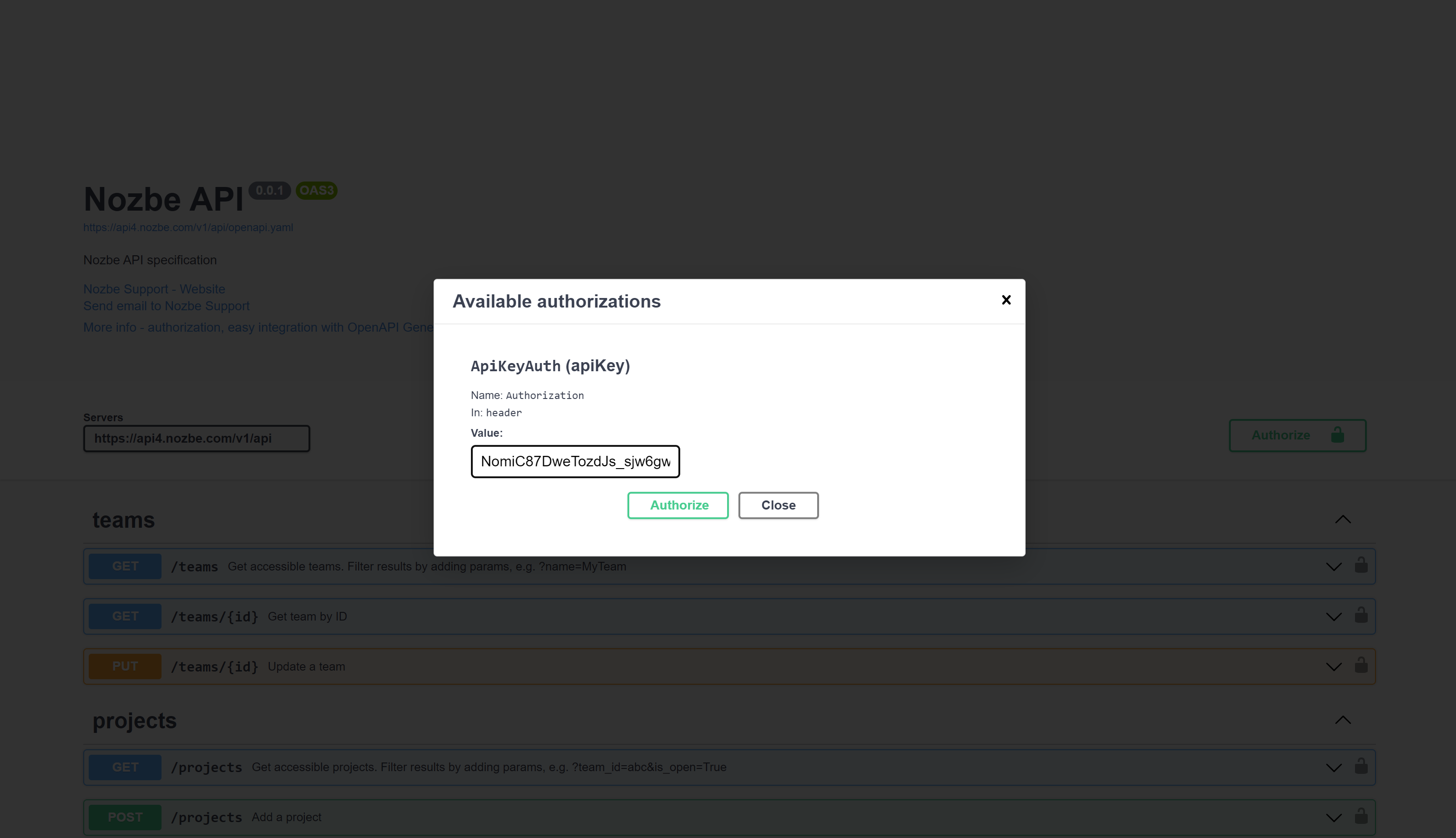
- Start using interactive API documentation by selecting “Try it out” on the endpoint and executing requests with
Execute.
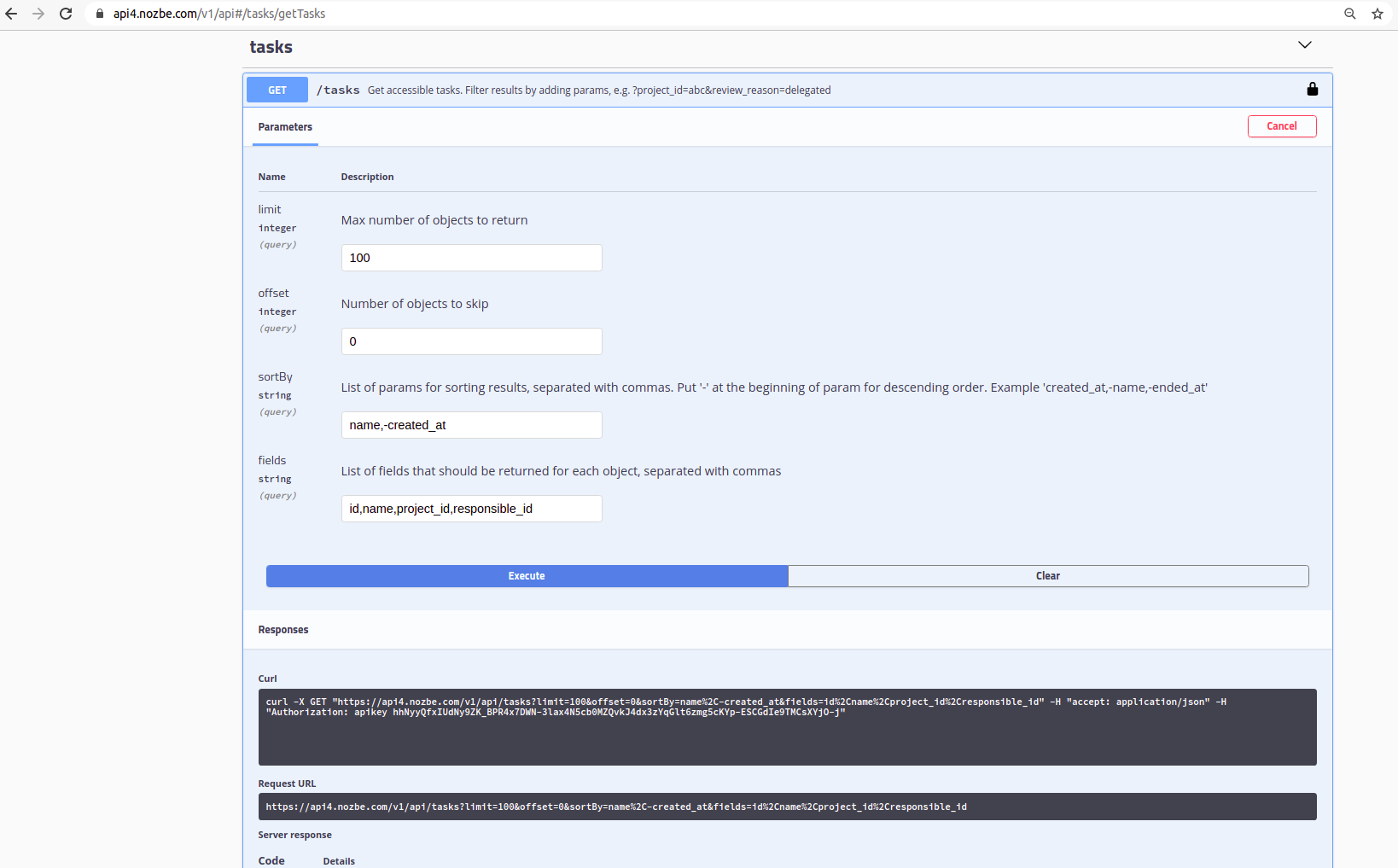
How to generate API clients with OpenAPI Generator
Nozbe provides an OpenAPI 3.0 document at:
https://api4.nozbe.com/v1/api/openapi.yaml
Generating client code with OpenApi Generator (https://openapi-generator.tech/) can simplify integration with Nozbe API.
You can find the list of available client generators here:
https://openapi-generator.tech/docs/generators#client-generators
Exemplary Ruby integration with Nozbe API:
- Install OpenAPI Generator https://openapi-generator.tech/docs/installation/
- Generate client code with (“ruby” can be replaced with another available generator):
openapi-generator-cli generate -i https://api4.nozbe.com/v1/api/openapi.yaml -g ruby -o /tmp/test/
- If the
README.mdfile was generated, follow instructions from this file to compile and set up the client. Useapikey <API_token>as the Authorization header. You can now use generated client methods to communicate with the Nozbe server. Below is an example of using generated Ruby client methods to get a Single Tasks project and add a task and a comment.